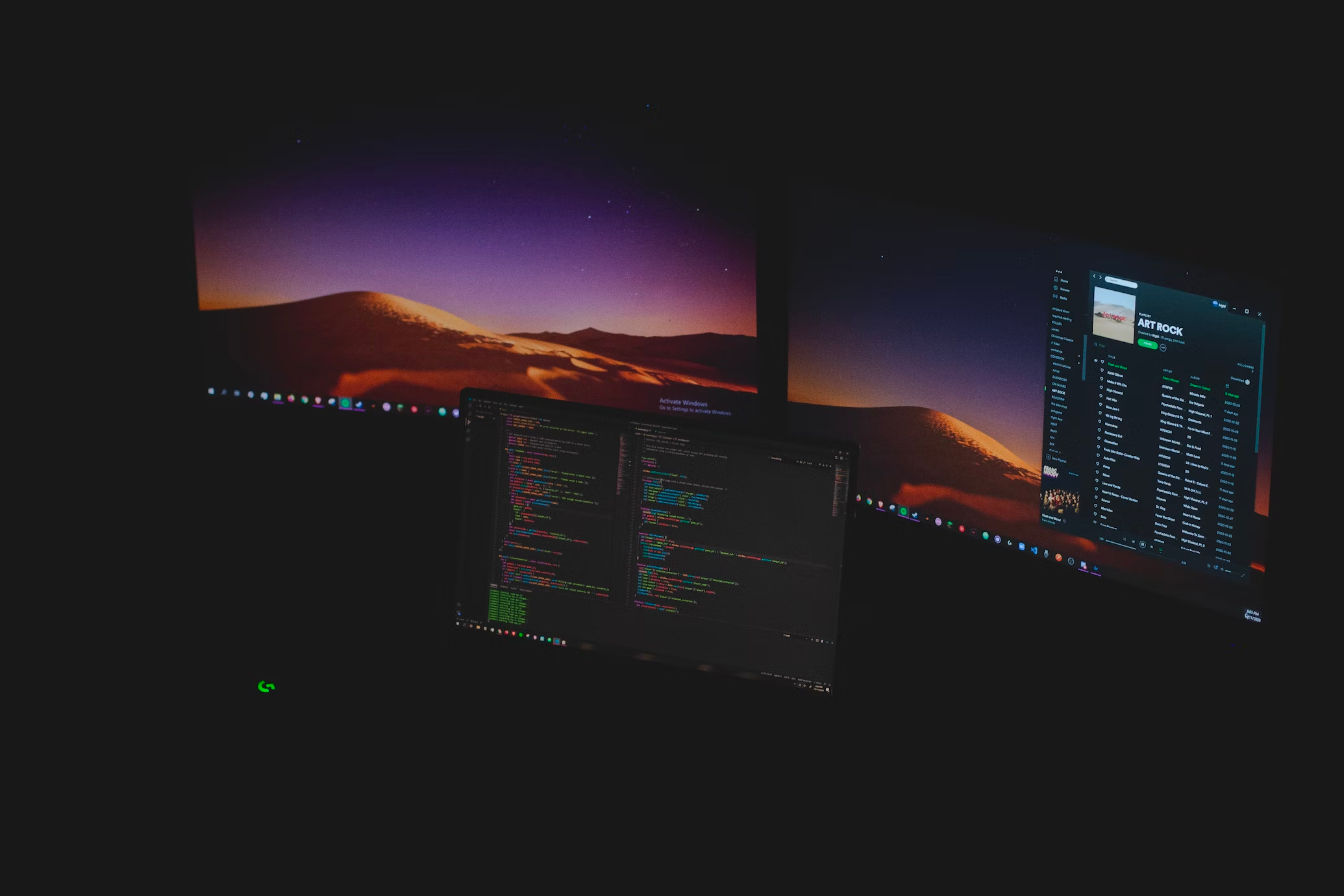If you manage multiple WordPress sites, you know that it can be a time-consuming and tedious process. But what if there was a way to manage all of your sites from a single installation? That’s where WordPress Multisite comes in.

Setting Up WordPress Multisite
Setting up Multisite is a bit different than setting up a single WordPress site. To get started, you’ll need to add a few lines of code to your wp-config.php file. If you’re using an Apache server, you’ll also need to modify your .htaccess file. If you’re using Nginx, you’ll need to make some adjustments to your server configuration file instead. You can find detailed instructions on the WordPress Codex, including instructions for both Apache and Nginx servers.
Once you’ve set up Multisite, you can create new sites by going to the “My Sites” menu in the WordPress dashboard and selecting “Network Admin” > “Sites” > “Add New”. You can then customize each site’s settings, including themes and plugins.
Creating and Managing Sites in WordPress Multisite
Creating new sites in Multisite is easy, and once you’ve set up your sites, you can manage and update them all from a single dashboard. You can also control user access to each site, assigning different roles to users depending on their level of access.
One of the most powerful features of Multisite is the ability to update plugins and themes across multiple sites at once. This can save you a lot of time and effort, especially if you’re managing a large number of sites.
Customizing and Extending WordPress Multisite
Multisite also allows you to customize your sites and extend their functionality through themes and plugins. There are a number of plugins specifically designed for Multisite, including plugins for site cloning, user management, and more.
You can also customize your themes for Multisite by creating child themes that inherit the parent theme’s functionality while adding your own customizations.
Best Practices for WordPress Multisite
Managing multiple sites can be challenging, but there are a few best practices you can follow to make the process easier. Here are a few tips to keep in mind:
- Regularly back up your sites to ensure that you don’t lose any data.
- Keep all of your plugins and themes up to date to ensure that your sites are secure and functioning properly.
- Use a security plugin to protect your sites from malware and other attacks.
- Use caching to improve site performance.
Conclusion
WordPress Multisite is a powerful tool that can save you time and streamline your website management process. Whether you’re managing a network of blogs, multiple e-commerce sites, or just a handful of sites, Multisite is a great way to simplify your workflow and increase your productivity.
So why not give Multisite a try? With the right setup and best practices in place, you can easily manage all of your sites from a single dashboard. Good luck!