Tag: wordpress
-
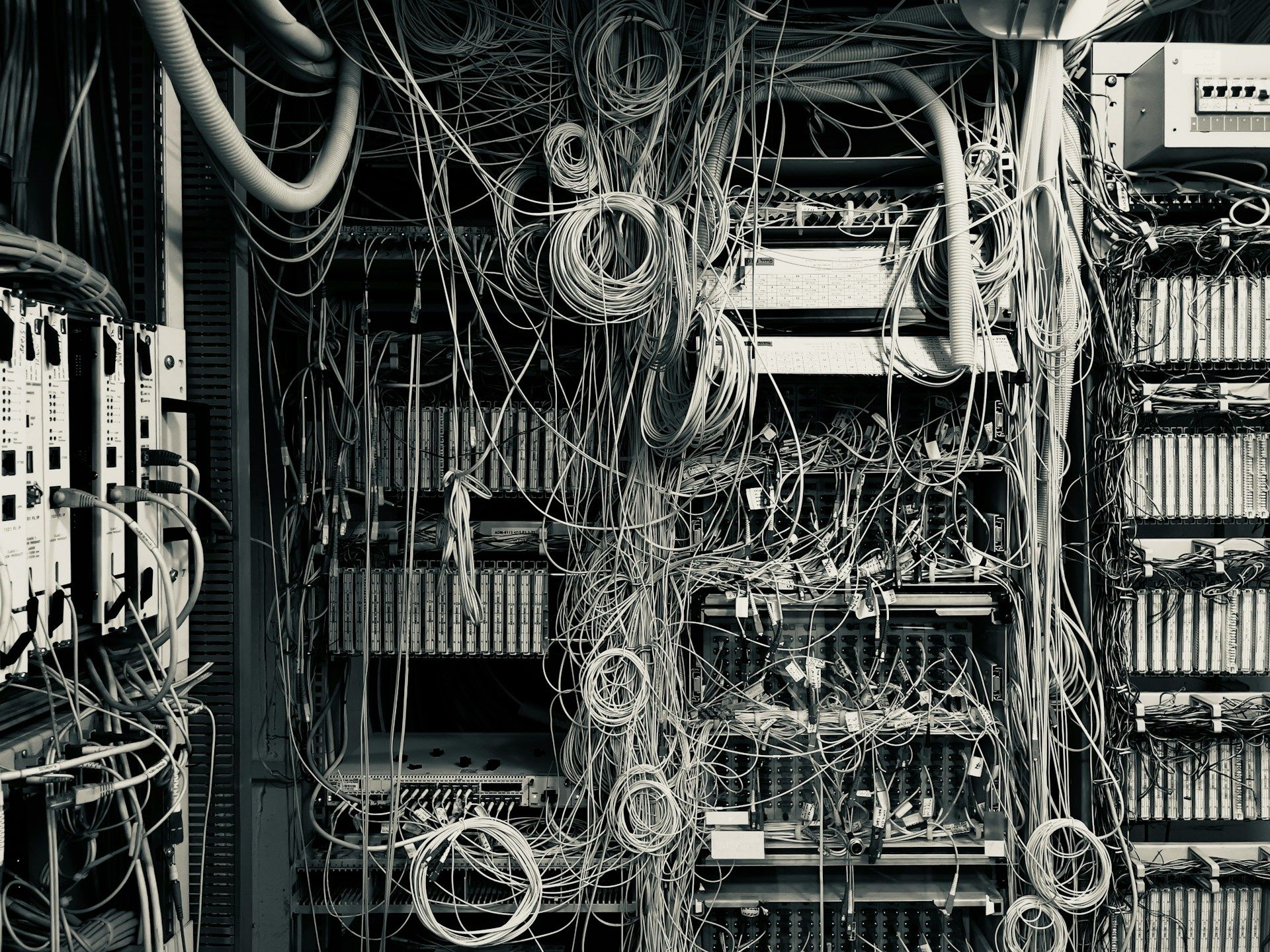
A Guide to Self-Hosting Your WordPress Site: What It Takes to Take Control
The WordPress hosting landscape has been buzzing with controversy recently, causing many site owners to reconsider their reliance on third-party hosting providers. Whether it’s policy changes, pricing structures, or unexpected downtimes, there are plenty of reasons why you might want to take control of your WordPress site by self-hosting. While self-hosting isn’t a walk in…
-
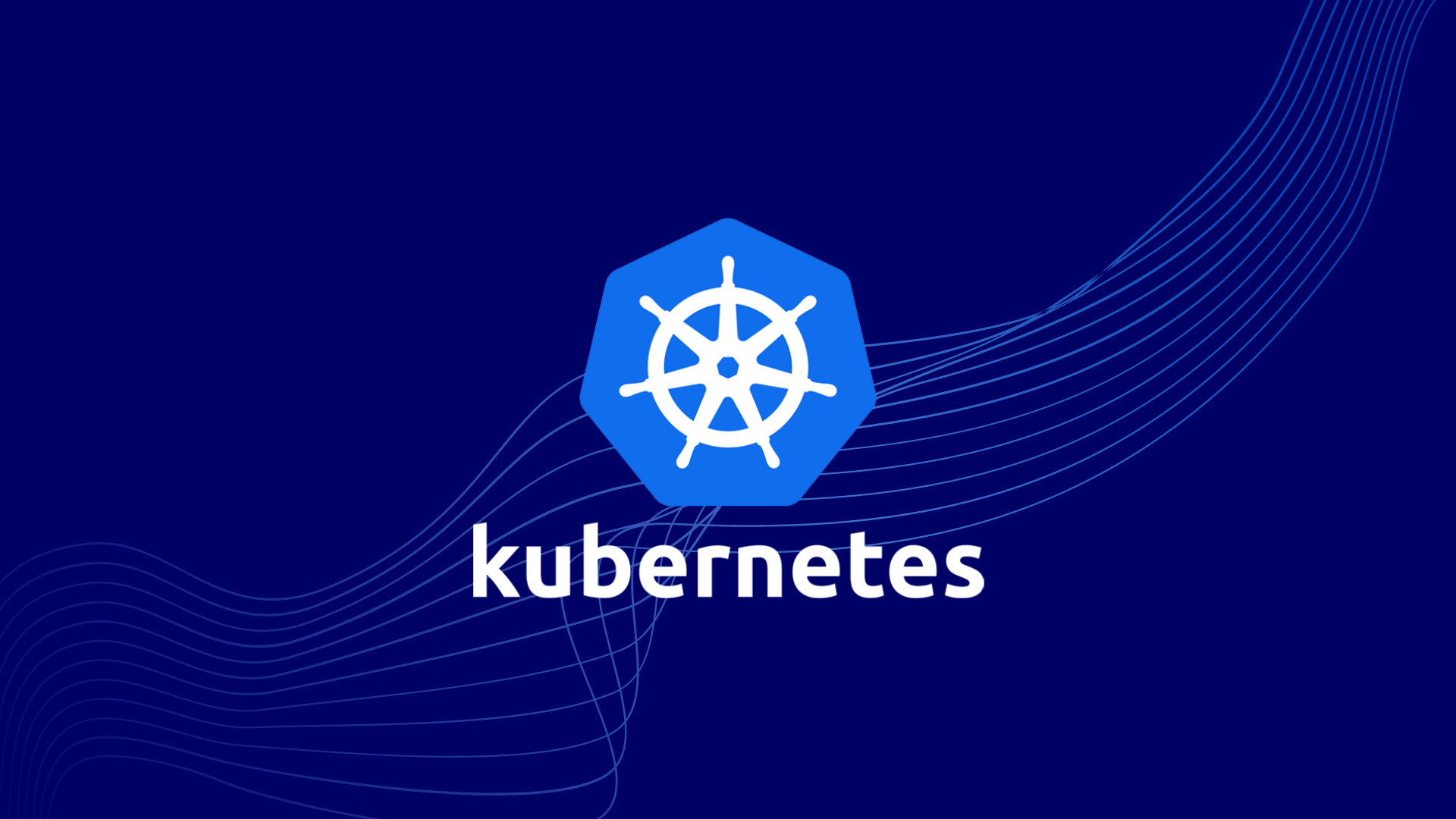
WordPress & Kubernetes: Separating Key WordPress Components for Kubernetes
This is the second blog post in our WordPress & Kubernetes series. In this post you will learn about the key WordPress components, and why they need separating in different Kubernetes pods for redundancy, high availability and scalability. UPD: We’ve published a new and improved WordPress on Kubernetes guide.
-

Choosing the Right WordPress Hosting Provider: Key Considerations
Selecting the right hosting provider is a critical decision when it comes to managing your WordPress website. A reliable hosting service ensures optimal performance, security, and support for your online presence. However, with numerous options available, it’s essential to be aware of key considerations before making your choice. In this article, we will explore the…
-

The Vital Role of $wpdb->prepare() in WordPress
In the world of WordPress development, ensuring the security and integrity of your website’s data is of paramount importance. As a developer, you have a responsibility to protect your users’ information from malicious attacks such as SQL injection. Fortunately, WordPress provides a powerful tool called $wpdb->prepare() that can help you safeguard your database queries and…
-

Working with Arrays in WordPress: A Guide to the wp_list_pluck() Function
If you’ve been working with WordPress for a while, you may have come across the wp_list_pluck() function in your theme or plugin development. This function is a handy tool that allows you to extract a specific column of data from an array of objects or associative arrays. In this post, we’ll take a closer look…
-

Block Theme vs Regular Theme: Understanding the Difference in WordPress
WordPress is a popular platform for creating websites, and one of the key features of WordPress is its ability to use themes. A theme is a collection of files that define the look and functionality of a website. It consists of various templates, stylesheets, and PHP files that control how the website appears and behaves.…
-

Exploring wp_cache_* functions in WordPress
In our previous post, we explored the concept of object caching in WordPress, discussing how WordPress caches data and the benefits of using object caching. In this post, we’ll dive deeper into the wp_cache_* functions, which provide developers with a powerful toolset for working with object caching in WordPress. What are wp_cache_* functions? The wp_cache_*…
-
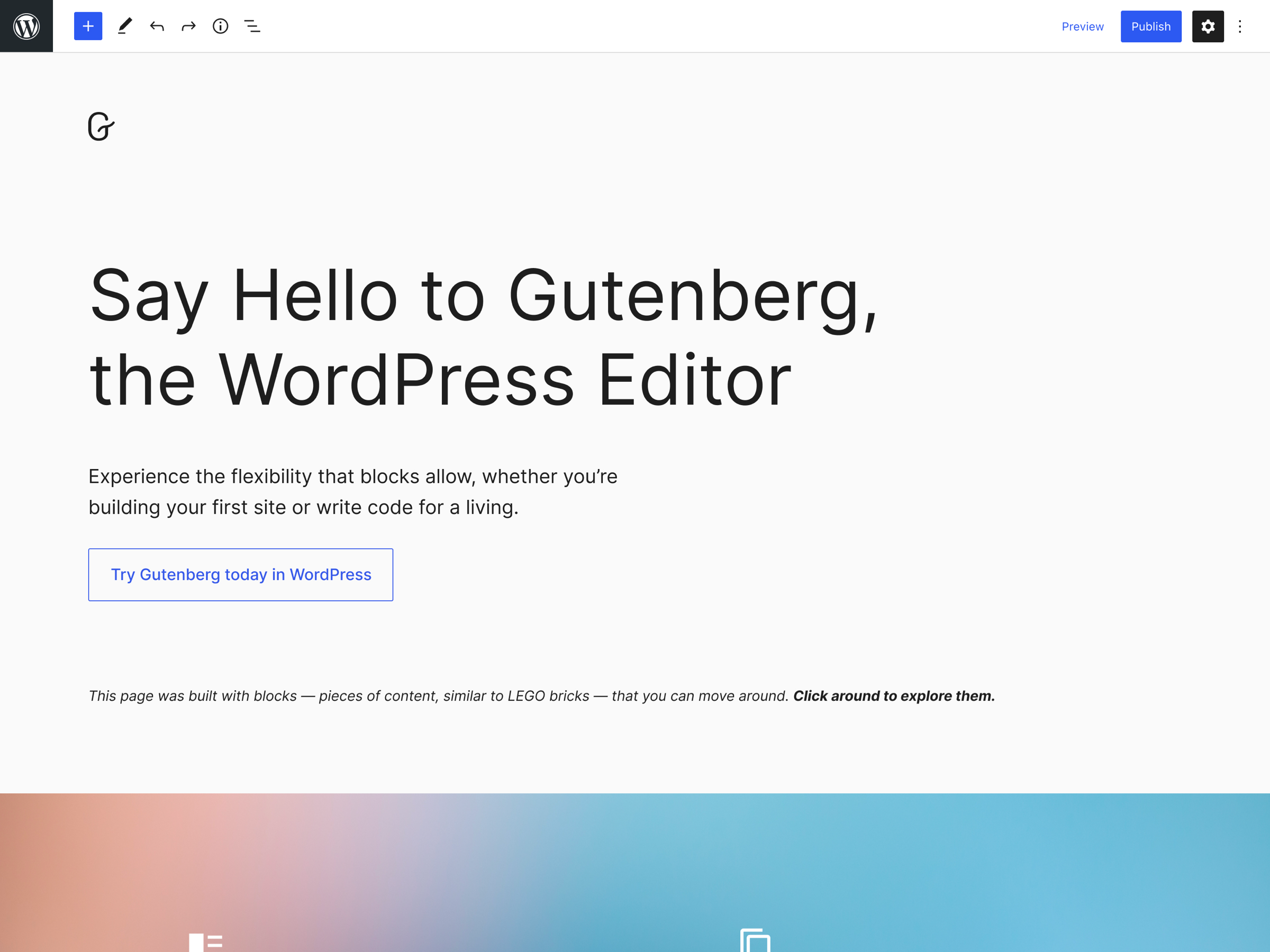
Revolutionizing WordPress with Gutenberg: What You Need to Know
Gutenberg is an editor for WordPress that was introduced in December 2018. It replaced the Classic Editor and provides users with a more modern and intuitive way to create and edit content on their WordPress websites. With its block-based approach, Gutenberg allows users to create and arrange content using various types of blocks, such as…
-
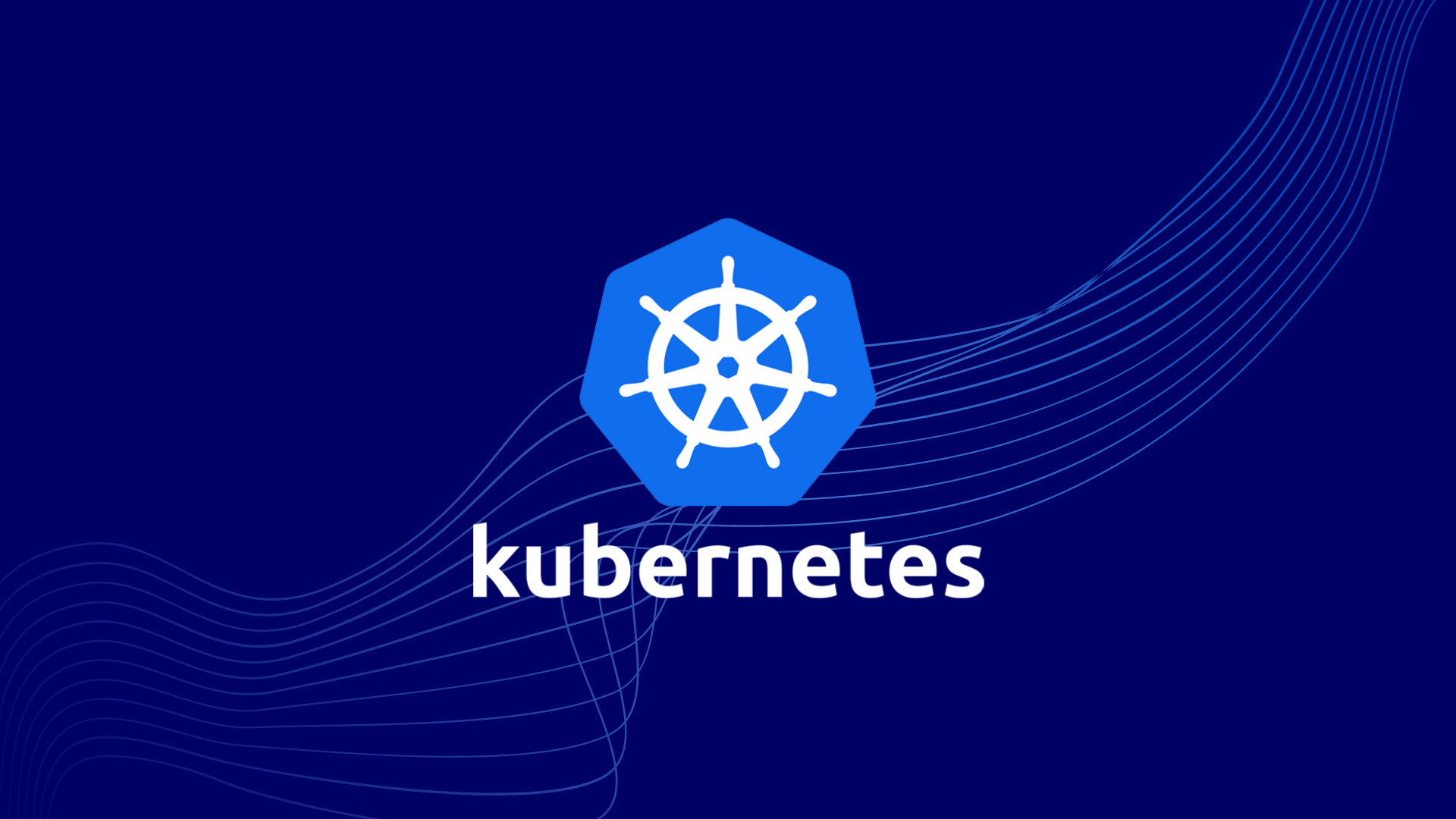
WordPress & Kubernetes: Getting Started with Kubernetes
In this blog post, we’ll provide an introduction to Kubernetes, the popular container orchestration platform, and explain its benefits. We’ll also cover the basics of Kubernetes architecture and components, as well as configuration files and the kubectl command-line tool. Finally, we’ll discuss setting up a Kubernetes cluster, including choosing a hosting provider and creating a…
-
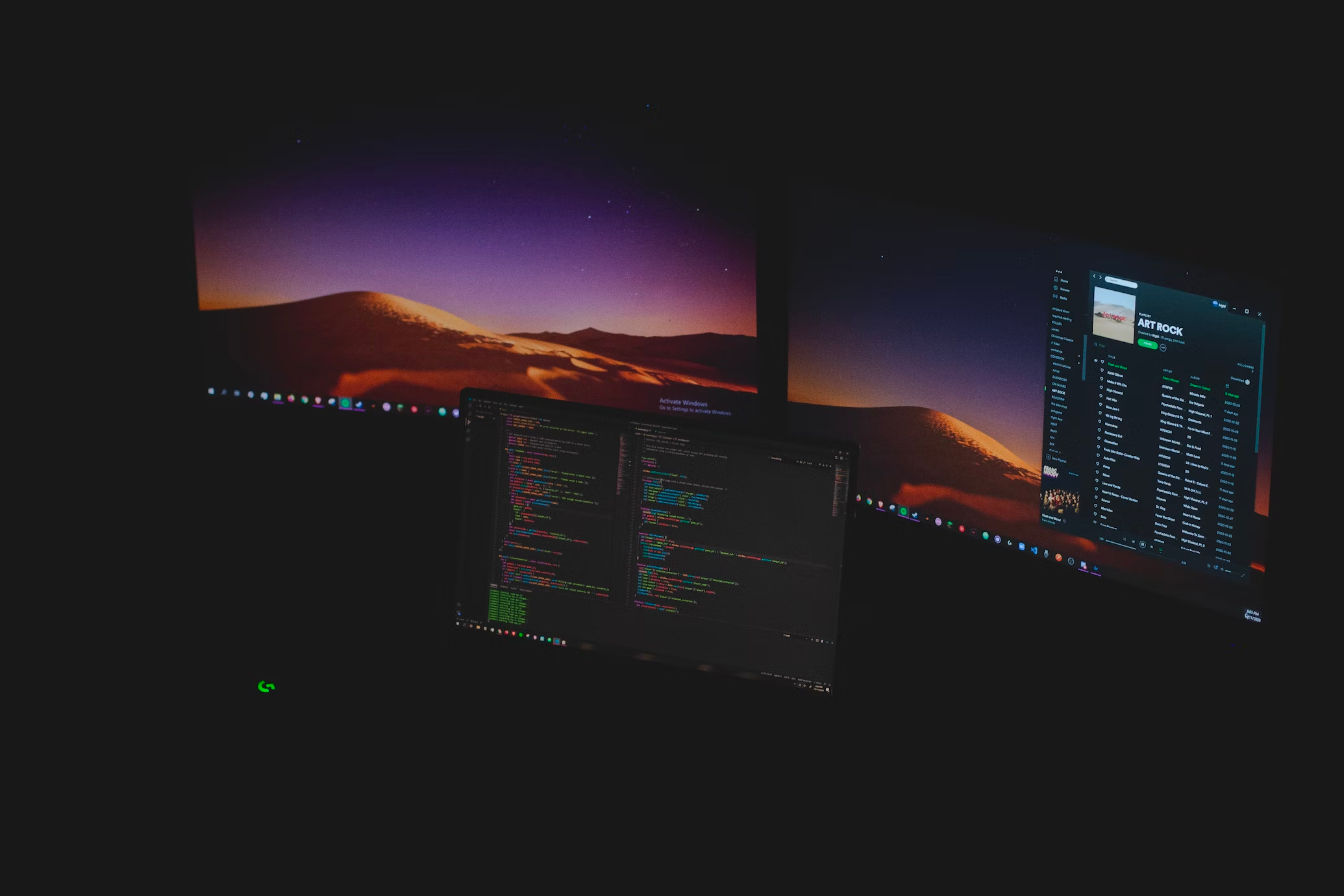
WordPress Multisite: A Comprehensive Guide to Managing Multiple Sites
If you manage multiple WordPress sites, you know that it can be a time-consuming and tedious process. But what if there was a way to manage all of your sites from a single installation? That’s where WordPress Multisite comes in. Setting Up WordPress Multisite Setting up Multisite is a bit different than setting up a…