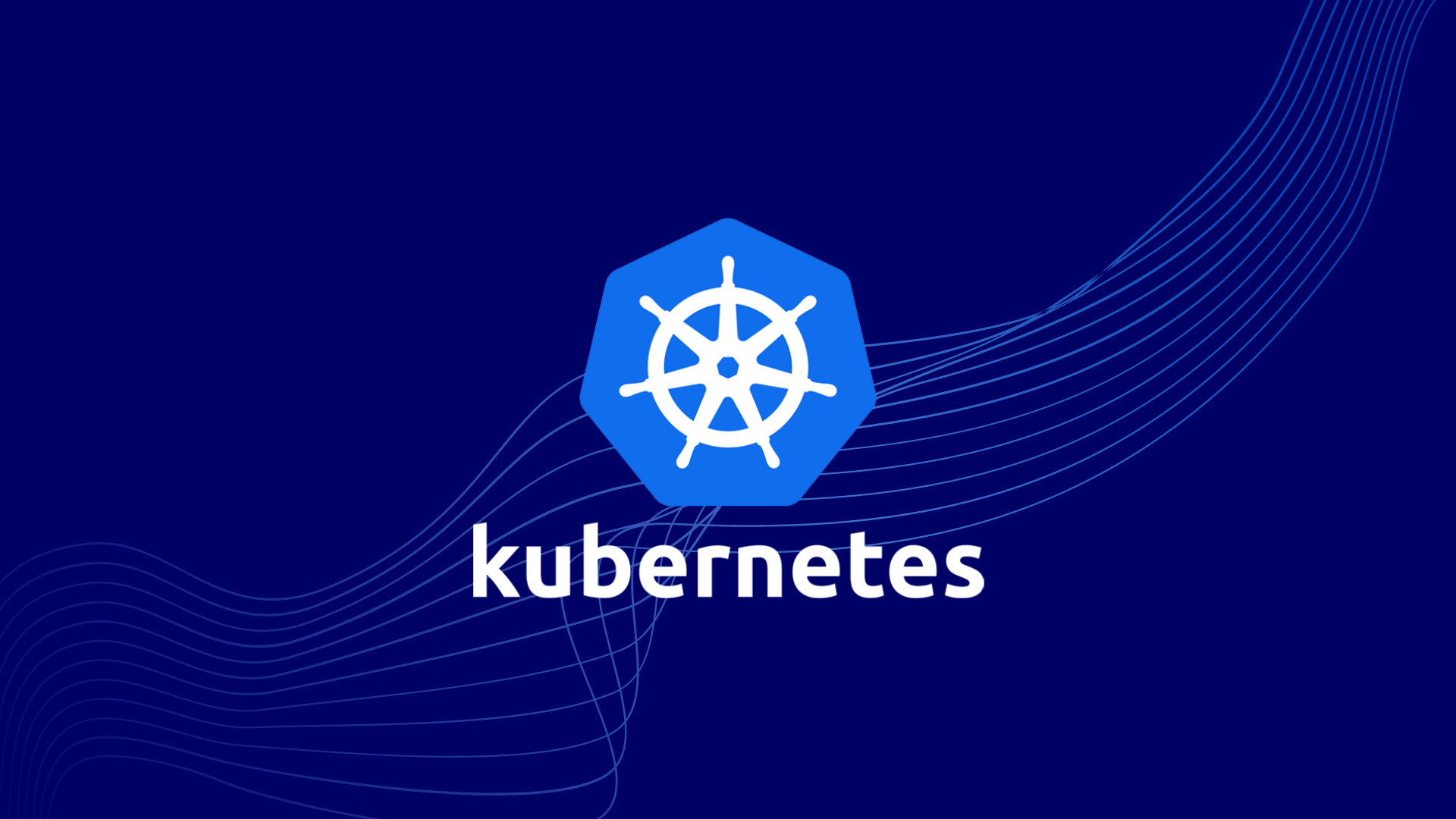Welcome to our series on deploying WordPress on Kubernetes! In this series, we’ll guide you through the process of setting up and deploying a scalable WordPress application on a Kubernetes cluster. Each blog post in this series will focus on a different aspect of the process, from setting up the cluster and deploying WordPress, to configuring backups and scaling your application. By the end of the series, you’ll have a solid understanding of how to deploy and manage a WordPress application on Kubernetes.
UPD: We’ve published a new and improved WordPress on Kubernetes guide.
- Getting Started with Kubernetes
- Separating Key WordPress Components for Kubernetes
- Creating a MySQL Database Service in Kubernetes
- Configuring a Redis Service for Persistent Object Caching
- Moving the WordPress Media Library to a MinIO Storage Service
- Making Changes and Deploying Code in Kubernetes
- Scaling Your WordPress Application In and Out, Auto-Scaling
- Backups and Disaster Recovery for WordPress on Kubernetes
Getting Started with Kubernetes
Kubernetes is an open-source container orchestration platform that simplifies the deployment, scaling, and management of containerized applications. If you’re a WordPress user who is interested in deploying your WordPress site to Kubernetes, you’ll need to understand the basics of Kubernetes architecture and terminology. In this post, we’ll introduce you to Kubernetes and give you an overview of its key components.
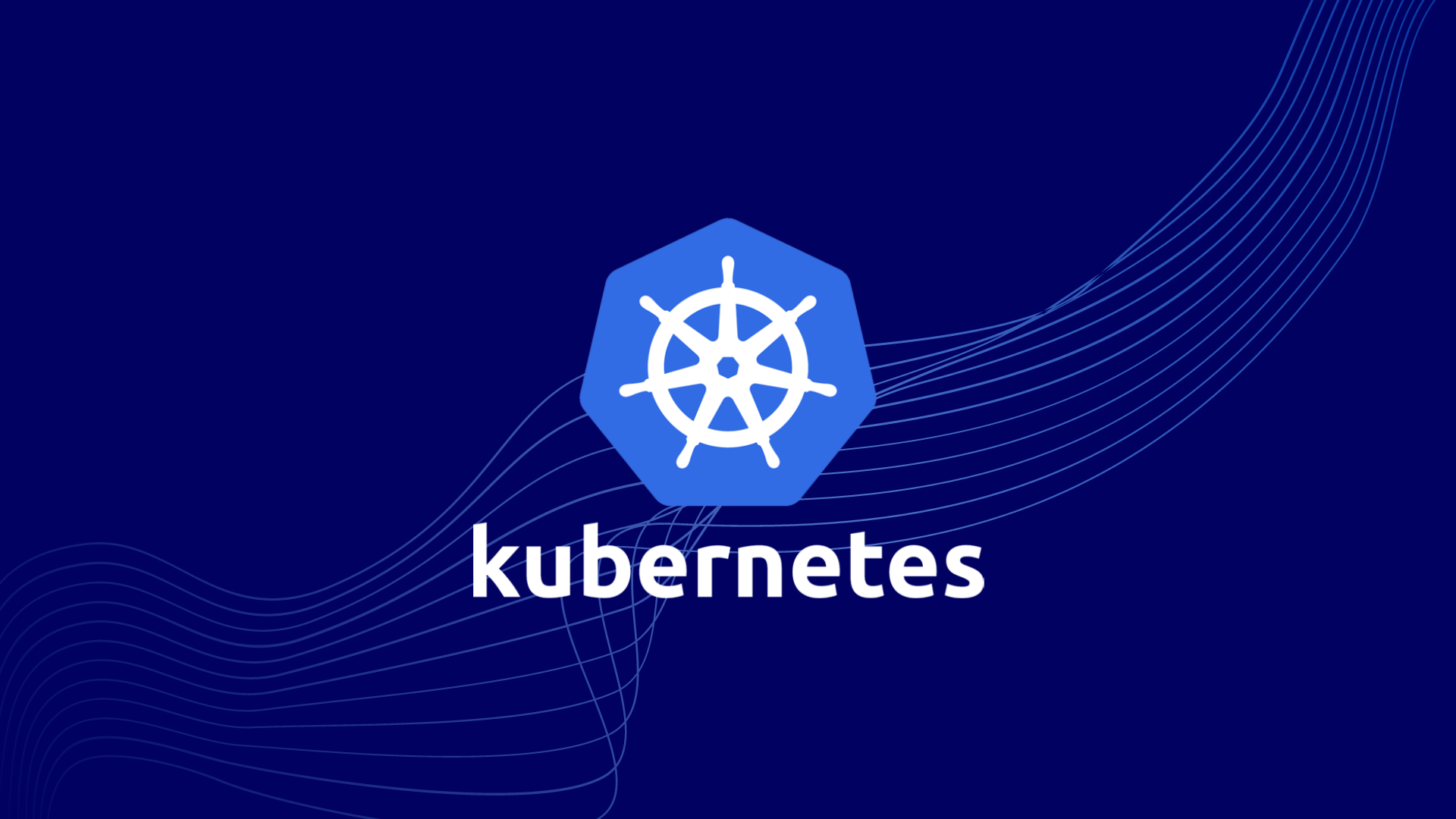
Introduction to Kubernetes
Kubernetes was developed by Google in 2014 and is now maintained by the Cloud Native Computing Foundation (CNCF). It allows you to manage containerized applications across a cluster of machines, providing a way to automate the deployment, scaling, and management of those applications.
Some of the benefits of Kubernetes include:
- Increased scalability: Kubernetes makes it easy to scale your applications up or down as needed, without downtime or disruption to users.
- Improved resource utilization: Kubernetes optimizes the use of resources in your cluster, making sure that each application gets the resources it needs to run efficiently.
- Simplified management: Kubernetes provides a centralized way to manage your applications, allowing you to update, roll back, and monitor them from a single location.
- Increased availability: Kubernetes can automatically recover from failures, making sure that your applications stay up and running.
While Kubernetes is an incredibly powerful tool, it can also be complex and intimidating, particularly for those new to the world of container orchestration and infrastructure management. There is a steep learning curve when it comes to understanding Kubernetes architecture, terminology, and configuration files.
Additionally, setting up a Kubernetes cluster can be challenging and may require significant time and resources. However, with the right guidance and resources, even those without a strong technical background can learn to use Kubernetes effectively.
Kubernetes Architecture Overview
Kubernetes is made up of several key components, each with a specific purpose. Here’s an overview of the main components, relevant to deploying a WordPress application to your cluster:
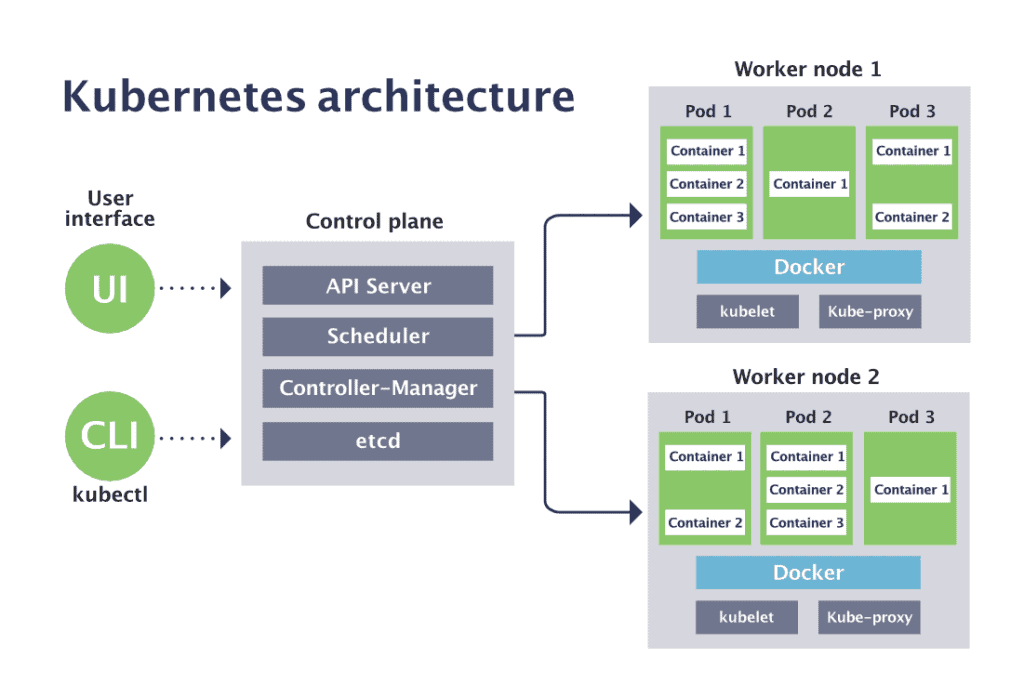
- Nodes: These are the worker machines that run your applications. Each node runs one or more containers, and together they make up your cluster.
- Pods: A pod is the smallest deployable unit in Kubernetes. It’s a single instance of a running container, along with its storage resources and network settings.
- Services: A service provides a stable IP address and DNS name for a set of pods, allowing other applications to access them.
- Deployments: A deployment manages a set of replicas of a pod or set of pods. It provides an easy way to roll out updates and rollbacks, and it can also scale the number of replicas up or down as needed.
For a WordPress application on Kubernetes, the key components would include one or more WordPress pods, a MySQL database pod, and a Redis cache pod for object caching. In addition, a separate MinIO object storage pod can be used for storing media files.
These pods can be organized into services to make them easily accessible, and can be scaled up or down to meet demand. By using Kubernetes to manage the deployment and scaling of the application, you can achieve high availability and resilience to failure. Additionally, by using a separate storage layer like MinIO for media files, you can avoid duplication of data and make it easier to manage backups and restores of your media library.
In upcoming blog posts in this series, we will cover the process of setting up each individual service required for WordPress to work and scale correctly on Kubernetes. It’s important to understand that WordPress on Kubernetes requires multiple pods and services, each serving a specific purpose. By breaking up the application into these distinct components, you can achieve a highly scalable and resilient WordPress setup.
Setting up a Kubernetes Cluster
There are a few ways to set up a Kubernetes cluster, depending on your needs and resources. One option is to use a managed Kubernetes solution from a major cloud provider such as AWS, Google Cloud, or Microsoft Azure. These providers offer managed Kubernetes services that can take care of many of the operational details, such as upgrades, security, and scaling. Managed Kubernetes services can be a good option for those who want to focus on deploying and managing their applications rather than the underlying infrastructure.
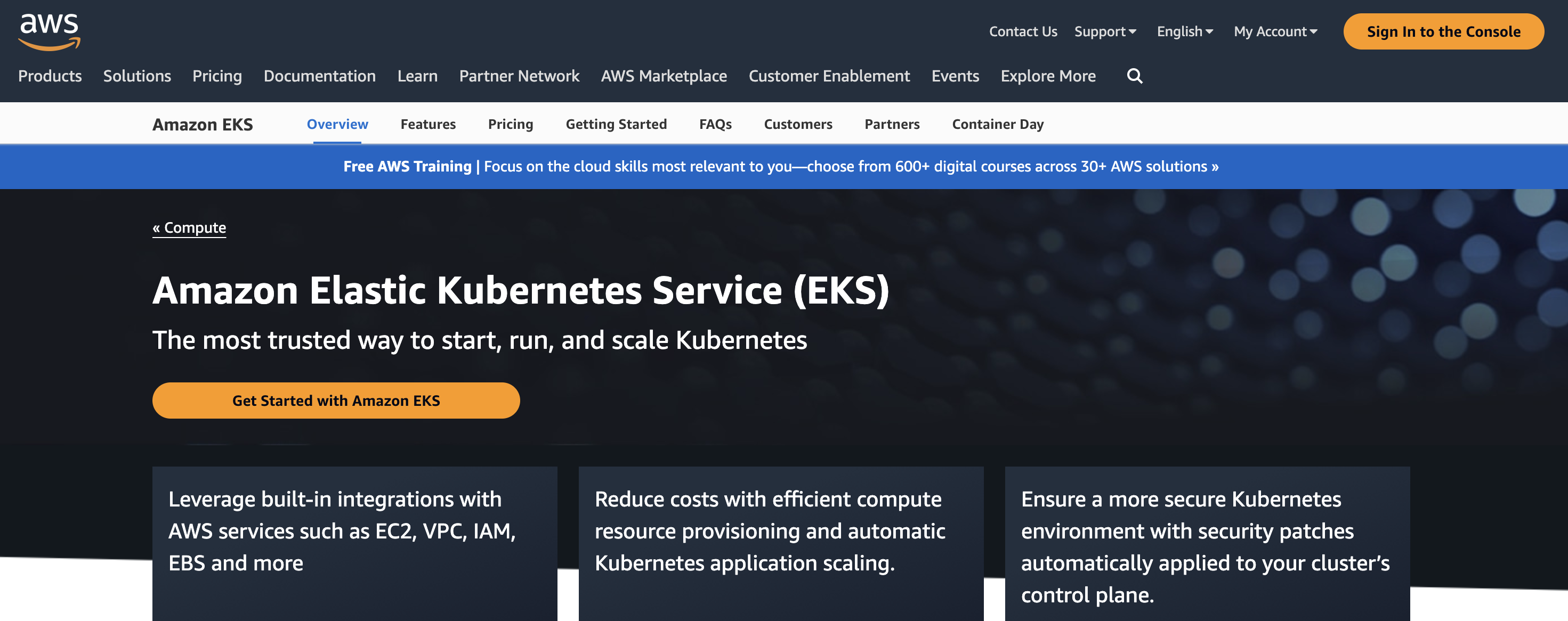
Another option is to set up your own Kubernetes cluster on your own infrastructure. This can be more complex and require more resources, but it gives you more control over your cluster and can be more cost-effective in the long run. There are many tools available to help you set up a Kubernetes cluster on your own infrastructure, including open-source tools like kops, kubeadm, and k3s.
Regardless of the option you choose, there are some key considerations to keep in mind when setting up a Kubernetes cluster for your WordPress application. These include:
- Node sizing: Make sure you choose the right size for your nodes based on your application requirements, expected traffic, and resource needs.
- High availability: Set up your cluster to be highly available to minimize downtime and ensure your application remains up and running.
- Security: Follow best practices for securing your cluster, including using strong authentication and authorization mechanisms and regularly patching your systems.
- Monitoring: Set up monitoring and logging to keep track of your application’s performance and troubleshoot issues when they arise.
We will cover some of these concepts in later posts in this series. If you’re planning to run and maintain your own Kubernetes cluster, the Getting Started guide in the Kubernetes project documentation is a great place to begin.
Next
Once your Kubernetes cluster is up and running, you’ll need to prepare your WordPress application to be deployed to the cluster by splitting out several key components, to make sure your deployment is scalable, fault-tolerant and highly available. We will cover this in the next blog post in this series.