This report benchmarks the performance of the Cloudways Lightning and Hybrid stacks against five key competitors in the WordPress hosting space. Tests covered real-world scenarios including standard WordPress sites, WooCommerce stores, and LearnDash courses.
The results confirm that Lightning improves on Hybrid, with clear gains for dynamic requests and backend operations. However, both Cloudways stacks still fall behind many of the five competitors in peak throughput and response times in the majority of our dynamic tests.
Based on the test data, our knowledge of the Cloudways platform, and our understanding of how some competitor platforms work, our best guess is that this gap comes from fundamental architectural differences.
Cloudways uses fixed-size virtual machines with isolated resources, while some competitors run sites on shared servers with much larger pooled capacity. This pooled capacity allows individual sites to access a larger portion of resources when needed, whereas VMs-based configurations are more strictly tied to a baseline performance across compute, storage and network resources.
In addition, some providers serve cached content directly from edge locations, which can reduce response times by an order of magnitude compared to serving the same content from an origin server. We confirmed this is possible with the optional Cloudflare integration in Cloudways.
This report explains how the tests were run, presents the detailed results, and outlines what we believe are the main reasons for the current performance difference.
Test Methodology
Our goal was to run the same scenarios we ran for our Cloudways Lightning vs. Hybrid tests to measure metrics such as Time to First Byte (TTFB), average response time, and overall throughput on various critical actions. However, we encountered several difficulties in running these tests reliably on competitor platforms:
- Load testing in general is a violation of the Terms of Service on most competitor platforms
- We could not disable security measures that interfered with testing
- Tests that relied on logging in were heavily rate-limited on most platforms
- High-concurrency tests triggered DDoS protection on most platforms
- Some providers enforced aggressive caching configurations by default, which we had to adjust or bypass for our dynamic tests
Due to these restrictions, all Locust benchmarks were shortened from 20 minutes to 5 minutes. We extrapolated the results for comparison to Cloudways. Concurrency levels were limited to one per plan tier (low concurrency for entry-level plans, higher concurrency for top-tier plans). We increased the number of workers per region for some tests to work around per-IP rate limiting.
We omitted the following tests altogether:
- WordPress: Publish (involves wp-login.php, heavily rate-limited)
- WordPress: Login (involves wp-login.php, heavily rate-limited)
- WordPress: Static (consumes allotted bandwidth very quickly)
We also opted to skip the WPBenchmark plugin tests as they have not provided useful results in our Cloudways Lightning vs. Hybrid tests. The rest of the tooling remained unchanged:
- Locust: simulates real users performing actions, such as adding a product to cart, or completing a course lesson, key metrics include throughput and average response time
- Lighthouse: for front-end and Core Web Vitals metrics
- Curl: checks server responsiveness and connection setup speed (including DNS, latency, TLS/TCP handshakes), and TTFB
Each test scenario was designed to mimic core segments of typical user flows:
- WordPress: Cached, Uncached
- WooCommerce: Cached, Uncached, Add to Cart and Checkout flows
- LearnDash: Cached, Uncached and Course progression
Tests were repeated across four regions to account for network variability and simulate real-world latency. Consistent and predictable dummy data was generated on each target site, including posts, pages, media, products, courses, lessons and more:
| WordPress: Cached | 10 posts |
| WordPress: Uncached | 10 posts |
| WooCommerce: Cached | 20 posts, 20 media, 20 products, 100 orders, 100 users |
| WooCommerce: Uncached | 20 posts, 20 media, 20 products, 100 orders, 100 users |
| WooCommerce: Cart | 20 posts, 20 media, 20 products, 100 orders, 100 users |
| WooCommerce: Checkout | 20 posts, 20 media, 20 products, 100 orders, 100 users + 1 order per iteration |
| LearnDash: Cached | 20 posts, 10 pages, 10 media, 10 courses, 10 users |
| LearnDash: Uncached | 20 posts, 10 pages, 10 media, 10 courses, 10 users |
| LearnDash: Lesson | 20 posts, 10 pages, 10 media, 10 courses, 40-160 users based on concurrency |
Each test ran for 5 minutes, with its peak concurrency reached in the first 10 seconds. No further ramp-up or cooldown periods were defined. Any requests waiting for a response at the end of the 5 minutes were abandoned and disregarded from the final results.
We recorded the total number of successful critical actions (CA) for each test and the average response time. All other metrics were recorded per region and per URL, but our main comparison was based on successful CA metrics.
Plan Tiers Configurations
We divided our testing across two pricing tiers.
The ~ $50/mo tier:
- Cloudways DigitalOcean Basic Premium 4 GB (Lightning)
- Cloudways Vultr High Frequency 4 GB (Lightning)
- Cloudways DigitalOcean Compute Optimized 8 GB (Lightning)
- Cloudways Vultr Compute Optimized 4 GB (Lightning)
- WP Engine Pro
- Kinsta WP-2
- Rocket.net Pro
- Hostinger Cloud Startup
- SiteGround GoGeek
And the ~ $200/mo tier:
- Cloudways DigitalOcean Basic Premium 16 GB (Lightning)
- Cloudways Vultr High Frequency 16 GB (Lightning)
- Cloudways DigitalOcean Compute Optimized 16 GB (Lightning)
- Cloudways Vultr Compute Optimized 16 GB (Lightning)
- WP Engine Scale
- Kinsta WP-10
- Rocket.net Expert
- Hostinger Cloud Enterprise
- SiteGround Business
We completed all benchmarks on the first pricing tier, then upgraded each site to the next tier for each provider. Some providers offered self-serve upgrades, while others required us to submit a support ticket. We ensured that each site was migrated to the new plan and ready for higher traffic before starting the second-tier load tests.
All testing was performed using the default configurations provided by each platform (PHP version, caching plugin, AI assistants, and so on) with the temporary domains issued by each provider. The Hostinger-based site required additional caching adjustments for our WooCommerce tests to complete successfully (caching exceptions and bypass settings).
The following additional plugins and themes were installed and configured for each test run:
- WooCommerce 9.9.5 for WooCommerce tests
- LearnDash 4.21.4 for LearnDash tests
- Bench2 (our internal testing plugin)
- Twenty Twenty Five 1.2 for WordPress and LearnDash tests
- Storefront 4.6.1 for WooCommerce tests
Benchmark Results
The table below summarizes the performance difference between Cloudways and its competitors across all test scenarios. Each row shows the minimum, maximum, and average percentage difference for that test type.
Note: The percent difference is always relative to the competitor’s result. A positive percent means Cloudways handled more requests than a slower competitor. A negative percent means Cloudways handled fewer requests than a stronger competitor. These cannot be combined because they use different baselines.
| Test | Min | Max | Average |
| WordPress Cached | -1.72 | 260.27 | 48.27 |
| WordPress Uncached | -48.66 | 37.89 | -14.75 |
| WooCommerce Cached | -1.26 | 380.56 | 69.81 |
| WooCommerce Uncached | -71.39 | 33.36 | -26.10 |
| WooCommerce Cart | -18.40 | 38.64 | 6.37 |
| WooCommerce Checkout | -74.05 | 15.03 | -36.49 |
| LearnDash Cached | -1.42 | 259.27 | 48.16 |
| LearnDash Uncached | -63.38 | 48.82 | -23.55 |
| LearnDash Lesson | -42.16 | 33.94 | -4.11 |
Cloudways holds its ground in cached performance tests. In the WordPress Cached benchmark, it was just 1.72% slower than the fastest competitor, while outperforming the slowest by up to 260.27%. On average, Cloudways scored 48.27% ahead of the group’s median result.
The charts below illustrate this spread, showing how Cloudways compares across its competitors in fully cached WordPress, WooCommerce and LearnDash scenarios on lower tier plans:
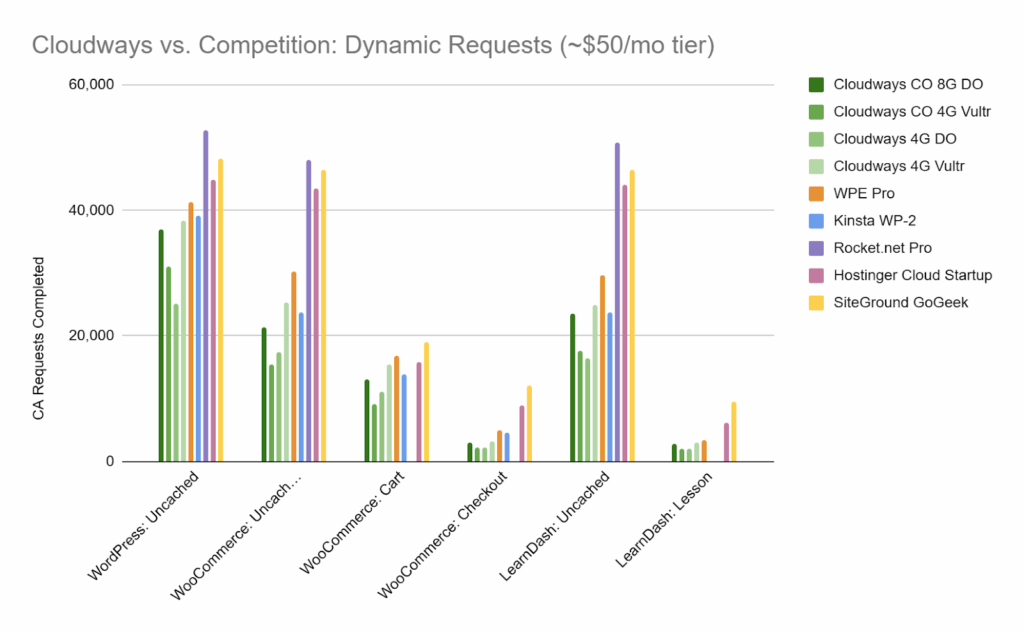
As well as cached workloads on higher tier plans. Note that some data is missing due to DoS and bot protection, which were turned off for Cloudways targets during these tests.

Performance peaks are typically higher when edge caching (such as Cloudflare) is active, whereas uncached and dynamic workloads expose the limitations of isolated virtual machines, especially on lower-tier plans. Such isolation provides stability and predictability, minimal impact from noisy neighbors, while limiting overall burst capacity.
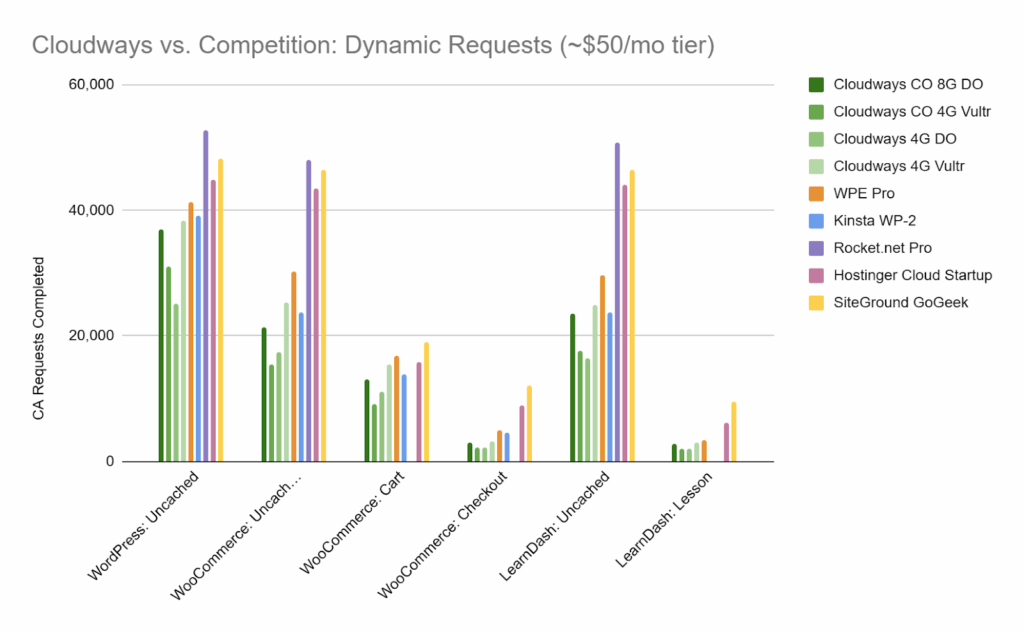
We have excluded the gains or losses from any benchmark runs that had a significant number of failed requests, which were likely caused by rate limits or other security measures. The exact impact of these failures on overall accuracy is unknown. For example, failing to log in does not directly fail the lesson completion step in the LearnDash test, but implicitly prevents it from being attempted.
Price vs. Performance
Performance benchmarks are only one part of the picture. In real-world hosting decisions, cost, resource allocation, and included features often matter just as much as raw throughput numbers.
Most competitor platforms we analyzed have various limits built into their plans, such as number of sites, page views or visits per month, as well as tight disk space and bandwidth limits. Cloudways does not enforce these restrictions, allowing any number of sites and views, and very generous storage and bandwidth allocations on the tested DigitalOcean and Vultr based plans. This can result in significant cost savings at scale, especially for agencies and multiple site operators
Cloudways also includes Object Cache Pro on all plans at no extra cost. Persistent object caching is a critical performance layer for WordPress and WooCommerce sites, and purchasing it separately would represent a substantial expense on other platforms. By bundling it in, Cloudways reduces both cost and operational overhead for site owners.
Cloudways also includes Redis Cache together with the Object Cache Pro plugin on all plans at no additional cost. Persistent object caching is a critical performance layer for WordPress and WooCommerce sites, and purchasing it separately would represent a substantial expense on other platforms. By bundling it in, Cloudways reduces both cost and operational overhead for site owners.
The underlying virtual virtual machine-based architecture also provides advantages that are easy to overlook in synthetic benchmarks. While pooled or shared-resource systems can deliver higher burst throughput under load, they are more susceptible to “noisy neighbor” effects, where resource-hungry tenants impact the stability of others on the same host. Cloudways’ fixed-size VMs with dedicated compute, memory, and storage resources minimize this problem, offering predictable baseline performance and stronger resource isolation. For mission-critical applications, this isolation can be more valuable than peak burst capacity.
Conclusion
These tests show that Cloudways is generally on par with five major competitors in peak throughput and response times across a wide range of real-world WordPress scenarios. In cached workloads, the gap is often small, with Cloudways matching or slightly outperforming some providers. In dynamic workloads, however, the difference is more significant with several competitors pulling ahead with better throughput and response times.
Based on what we observed, this appears linked to how Cloudways uses fixed-size virtual machines with dedicated resources, rather than large shared servers with pooled spare and/or unused capacity. While pooled capacity can deliver higher burst performance, it also brings the risk of noisy neighbors and unexpected variability. Cloudways’ VM-based model offers more predictable, isolated performance, which can be just as important for stability in production environments.
It is also important to consider the broader value proposition. Competitors often impose limits on page views, site counts, or bandwidth, and overage fees can add up quickly when traffic exceeds expectations. For agencies hosting many sites, these limits add real operational and cost overhead. Cloudways does not impose such restrictions, offering unlimited sites and generous bandwidth, making it more cost-efficient in practice, even where raw benchmarks show gaps.
While the Lightning stack is clearly an improvement over the older Hybrid stack, these comparisons highlight both strengths and areas for improvement. On performance alone, Cloudways has work to do against larger pooled-resource environments. On value, flexibility, and predictable resource isolation, it remains a compelling choice for many use cases.
Appendix A
Key highlights:
- With Cloudflare enabled, Cloudways consistently outperformed WP Engine by 7–15% and SiteGround by 20–380%.
- In uncached and dynamic workloads, the compute-optimized 16G DigitalOcean configuration on Cloudways outperformed Kinsta’s WP-10 plan by up to 42%.
- In the WooCommerce Cart and LearnDash Lesson tests, the same 16G configuration outperformed SiteGround’s Business plan by up to 38%.
- The cURL tests showed that Cloudflare-enabled Cloudways configurations delivered consistent response times across all four tested regions (131 ms average), while WP Engine, Hostinger, and SiteGround showed high variance, reaching up to 1300 ms in São Paulo. Cloudways also performed better on higher-tier plans than all five competitors.
Key lowlights:
- In the WordPress Uncached test, lower-tier Cloudways plans delivered up to 27% fewer requests with the fastest configuration, and up to 52% fewer with the slowest.
- On higher-tier plans, the slowest Cloudways configuration underperformed in the WordPress Uncached test by up to 65%, and the fastest by up to 48%.
- WooCommerce Uncached on higher-tier plans lagged behind Rocket.net by 71%, and behind four of five competitors on lower-tier plans by up to 47%.
- In the WooCommerce Checkout test, lower-tier Cloudways plans trailed four of five competitors by up to 74%, and the higher-tier plan fell behind Hostinger by 61%.
- LearnDash Uncached on lower-tier plans underperformed four of five competitors by up to 50%, and trailed Rocket.net on higher-tier plans by 63%.
- LearnDash Lesson test results on lower-tier plans lagged behind three of five competitors (with the other two missing data) by up to 67%, and were 42% behind Hostinger on higher-tier plans.
- In the cURL tests (with Cloudflare), Cloudways was up to 40% slower than Rocket.net and up to 25% slower than Kinsta’s CDN integration on lower-tier plans.
Benchmarks and analysis performed by: Gennady Kovshenin, Karl Kubelet. Raw data available here. Koddrio is a small distributed team of consultants with over three decades of combined WordPress experience. We help hosting providers and agencies build faster, more secure, and more scalable WordPress platforms.
If you have any inquiries about these benchmarks, please feel free to reach out to us at hi@koddr.io.